Azure Function App Graceful Shutdown
Issue:
· My function app
is about to terminate, how can I notify my function code.
· My function
should not terminate unexpectedly.
· How to detect
host shutdown?
· When my function
app stop/restart then my code should notify and should be able to handle it.
Solution:
You can resolve
these types of issue using “Cancellation Token”.
You can specify the CancellationToken parameter which will notify you code whenever function is going to terminate. You can use this notification to make sure the function doesn't terminate unexpectedly in a way that leaves data in an inconsistent state.
Ref:
Example code:
I created one
HTTP Trigger function and passed CancellationToken
using
System;
using
System.IO;
using
System.Threading.Tasks;
using
Microsoft.AspNetCore.Mvc;
using
Microsoft.Azure.WebJobs;
using
Microsoft.Azure.WebJobs.Extensions.Http;
using
Microsoft.AspNetCore.Http;
using
Microsoft.Extensions.Logging;
using Newtonsoft.Json;
using
System.Threading;
namespace
FunGraceShut
{
public static
class Function1
{
[FunctionName("Function1")]
public static
async Task<IActionResult> Run(
[HttpTrigger(AuthorizationLevel.Function, "get",
"post", Route = null)] HttpRequest req,
ILogger log, CancellationToken cancellationToken)
{
cancellationToken.Register(() =>
{
log.LogInformation("Function app is
stopping");
});
string name = req.Query["name"];
if
(!cancellationToken.IsCancellationRequested)
{
for (int i =
0; i < 100; i++)
{
log.LogInformation("C# HTTP trigger function processed a
request.");
Thread.Sleep(8000);
log.LogInformation("Normal processing for
queue message={0}", name);
}
string requestBody = await
new StreamReader(req.Body).ReadToEndAsync();
dynamic data = JsonConvert.DeserializeObject(requestBody);
name = name ?? data?.name;
return name != null
? (ActionResult)new OkObjectResult($"Hello, {name}")
: new BadRequestObjectResult("Please pass a name on the query string or in the
request body");
// the code to process the item goes here
}
return name != null
? (ActionResult)new OkObjectResult($"Hello, {name}")
: new BadRequestObjectResult("Please pass a name on the query string or in the
request body");
}
}
}
|
You can refer
below image when I stopped it while it was running.
Ref:
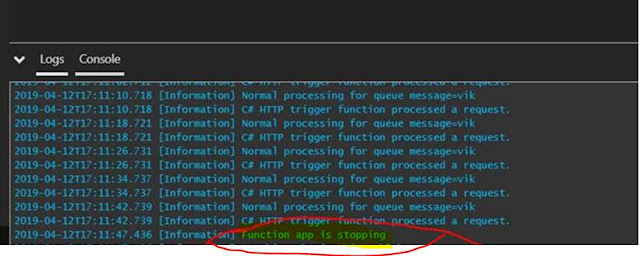



No comments:
Post a Comment