Troubleshooting Azure Functions HTTP 404 Errors: How to Fix Them
Issue:
· Why Azure
functions http trigger returning “HTTP ERROR 404”?
· I verified my
function URL is correct but still 404
- Azure Functions HTTP trigger 404 error
- Troubleshooting Azure Functions 404 issues
- Resolving 404 errors in Azure Functions HTTP triggers
- Debugging Azure Functions HTTP trigger 404s
- Troubleshooting HTTP 404 errors in Azure Functions
- Azure Functions HTTP trigger not found issue
- Fixing Azure Functions HTTP 404 errors
- Azure Functions HTTP trigger routing issues
- Diagnosing Azure Functions HTTP trigger 404 errors
Solution:
This is a common phenomenon and
can happens with anyone. We wonder what happens to my function app or that
function which is returning 404 while my URL is valid.
First of all, what is 404 stands
for?
This is an http status which indicates
that resource which you are trying to access it not available to serve your
http request. In other words, your client like browser, postman, code is able
to communicate with server, but server didn’t find the requested resource and returned
404 not found.
Alternative status can be,
- HTTP 404
- 404 not found
- Page not found
- HTTP ERROR 404
- 404
A simple example from .net is, let’s
say your application name is https://www.testingazure.com
and you send request for default.aspx page(https://www.testingazure.com/Defalut.aspx
) which is available on server then you will get the response from default.aspx
page but if this page is not available in your application the you see 404
not found.
I also encountered this issue and
thought to share with everyone.
I created an HTTP trigger function
under my function app and when I tried to access it through URL, I received
HTTP ERROR 404.
I verified following points
quickly,
- My function app was up and running.
- HTTP trigger function was available in my function app which I was calling.
- I passed correct code/key in my URL
What’s wrong then? Why 404?
It was confusing as I was not
getting any hints until I realize that through browser you send GET request
and what if my function doesn’t support GET request?
I called the same URL through POST
method and it worked. It returned the result as expected.
I checked that HTTP trigger
function support HTTP Methods and GET was disabled.
I enabled the GET method and send
the same request again this time I received the response successfully.
Similarly, you can verify for
other HTTP methods.
You can find and configure this in
function.json file also.
According to Azure function app official
documents, HTTP Methods property in azure function is “An array of the HTTP
methods to which the function responds. If not specified, the function responds
to all HTTP methods.”
This means, not only resource availability
but also how you are accessing it can cause the HTTP 404.
So, whenever you observe HTTP 404
with your http trigger function please validate following,
- Is your function app up and running?
- Is HTTP trigger function available in your function app which you are calling?
- Are you passing correct code/key in my URL?
- This will return HTTP ERROR 401 but better to check safe side
- Does your function support http method which you are using?
Hope this helps. Please let me
know if you have any query.
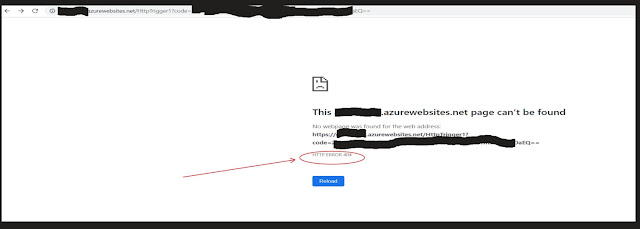






No comments:
Post a Comment